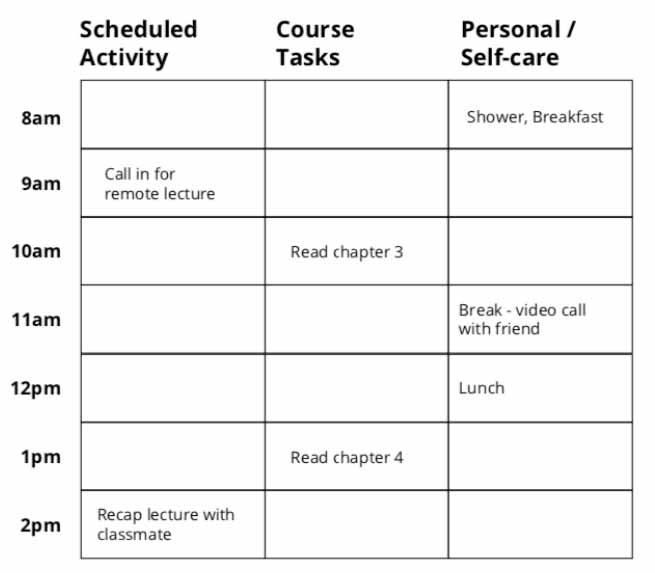Succeed In Virtual Learning During COVID-19
THE WE IN WESTMINSTER WILL KEEP US STRONG.
You’ve heard the messages from President Richardson and have gotten emails from your professors about resuming classes on D2L. But you’re likely still feeling overwhelmed at all of the changes taking place in your courses for the rest of the semester. While there are many things you can’t control right now, you can control the way you approach your school work in the coming weeks, as it's likely your study habits will need to change. This guide provides you with ideas for tackling your classes successfully, ways for caring for yourself, and suggestions for staying connected to the Westminster community
Get Organized.
With so many things changing in your courses, you might be reliving that first-week-of-class confusion at finals-week pace. Start by reviewing your syllabi and then consider the following questions for each class:
- Are in-person parts of the class changing?
- What are the in-person parts of this course?(lecture, lab, etc)
- Where can you find it or how do you access it?(live-stream, D2L, etc)
- Is it at a specific time or can you watch it anytime?
- If it is not at the same time, what are the guidelines for staying on track?
- What are the attendance policies?
- Are assignments changing?
- Are there new due dates?
- Is the way you submit assignments changing?
- Are any quizzes or exams being offered virtually?
- How much time will it take me to complete each of these assignments?
- What should you do if you need help?
- Is your course offering virtual office hours? When and on what platform?
- Is there an online forum for asking questions?
- What campus resources, like the library, are still available to me online, and will accessing them take more time?
Make a Schedule
As the situation unfolds, you may have fewer social commitments, group meetings, or work hours.Setting a schedule for yourself can help provide structure and keep you motivated. If you don’t already keep a weekly or daily calendar, try something like the example below to organize your time. Include time fore exercise and self-care.
Other ways of keeping track of your schedule include:
- Outlook Calendar & App
- Wunderlist App
- My Study Life App
- Wall Calendar and Bound Agenda
- Be realistic about how much you are able to accomplish in one day, and build in extra buffer time when you have big assignments due.
- Depending upon your living arrangements, you should consider the schedules of others in your house or apartment.
- Once you establish a schedule, consider keeping your schedule somewhere that is visible to your family or roommates so that they know when you are likely to be unavailable.
Prepare Your Study Space
- Where will you study?
- If possible, choose one place at your home to study in regularly, and stock it with supplies you will need, like textbooks, paper, pens, and chargers.
- If it's not possible to keep a dedicated space, then keep everything together in a box of backpack, and treat that as your mobile home office.
- Do you need quiet space to engage in online classes?
- If you cannot escape background noise in your home, remember to mute your microphone as needed.
- Keep a note card handy stating that class is in session, and make it visible to others in your living space.
- How else can I get ready to study?
- Get dressed for an online class just as you would for an in-person class. Take a few minutes be for each class session to think about what material will be covered that day and what questions you may have.
- If you have trouble shifting your focus away from goings-on in your apartment or with your family,try quiet breathing exercises as you sit down to study.
- Download the Headspace App for mindfulness techniques to use before class.
Avoid Multitasking
If you’re doing more work on your own and your time is less structured, you might be more tempted to multi-task. Many people think they can do multiple things at once. But research shows us that only about 2% of the population can multi task. Even if you feel like you’re multitasking, you’re probably not... really, you’re switching between tasks very quickly (some call this“micro-tasking”).
The downsides of multitasking and micro-tasking:
- Assignments take longer. Each time you come back to an assignment (from Instagram for example), you have to get familiar with it, find your spot, remember what you were going to do next, etc.
- You're more likely to make mistakes. Distractions and switching between tasks tires out your the brain.
- You'll remember less. When your brain is divided, you're less able to commit what you're learning to long-term memory (because it doesn't get encoded properly into your brain).
What to do instead
- When you need to study something important,consider The Magic of Mono-tasking: Focus on one thing at a time!
- Take breaks between tasks.
- Consider using the “pomodoro method” to help you focus for 25- or 50-minute periods and then reward yourself with 5- or 10-minute breaks.
- Try to reestablish your campus study habits at home, if possible. For example, if you studied late at night, try seeing if that will work in your new environment. If you often studied in groups, see if you can do that via FaceTime or even through a regular phone call.
- If you thrive on tight time lines, but now have a more open schedule, think about how working with others or setting up a schedule can recreate that for you. When that gets hard, see if you can even do fifteen minutes at a time.
Discuss Family Expectations
Whether you are living at home with your family or with other students in a house or apartment, you should sit down and have a discussion about how you can help each other with this adjustment.
- Prepare for this discussion by constructing an outline of the amount of time that you will need to devote to coursework and the types of tasks you will be doing. For example, will you sometimes need quiet space so that you can engage in online class discussions using a speaker and microphone.
- Your family or roommates will be better able to support your learning if they are aware of your needs.
- If you are living at home with family members who work or are also in school, consider working during the same hours that they do to help remove the temptation to socialize when you intended to be studying.
- If other family members are also working from home, plan ahead to share technology resources or favored working spaces.
- If you are living in a household with young children or others who require care, be sure to clarify with the rest of your family who will be responsible for providing that care and at what times.
Stay Connected
Even if we limit how much face-to-face time we spend with others, connecting with family and friends might be more important than ever. Here are a few ideas:
- Schedule calls with friends and family. Talking with loved ones is often really helpful when you're stressed or nervous about something. Taking a break to have a laugh is also important.
- Use FaceTime, Zoom, and other video platforms to connect with classmates to talk through a tough problem or to conduct study groups.
- Be patient with your faculty as they work to reformat their courses and address any unforseen issues that are likely to arise, but he sure to email, call, or attend virtual office hours (as directed by each faculty member) when you need clarification or feel that you are missing information.
- Schedule an online tutoring or academic coaching session.
- Our librarians are prepared to assist with research and course work. Don't hesitate to ask! Start by using virtual reference desk hours via the chat function on the main tool bar on D2L. Click on the chat link and then "Library Chat" to enter the conversation.
Need More Resources?
Check out these resources for more online learning help:
This guide was developed using the following resources from the University of Michigan's Center for Academic Innovation and the University of Virginia's Total Advising website.